Check out how to test infusions on our YouTube channel
Check out our latest video on how to test infusions
To view other how to videos and get instructions and more click the link below. Hit that LIKE button, click Subscribe and sign up for notifications so you can be the first to know when we add helpful video content to our channel.
Transcript:
Welcome to tCheck
With your tCheck, potency tests are quick and easy. You can test the potency of your decarbed flower based or isolate based butter, coconut oil, olive oil, and alcohol infusions. Decarbed just means dried and not yet heated to convert its THCa to THC.
Let’s show you how it’s done.
To perform an infusion potency test, get your tCheck device and tray.
Be sure to head to the iOS app store or Google Play store to download the tCheck app. Then log into your tCheck account or sign up for a new account.
If this is your first time using your tCheck device, make sure both have batteries are in and it’s turned on. While testing, make sure your tCheck is on a level surface.
o run a test, make sure Bluetooth is enabled on your phone and turn on your tCheck. When your tCheck device lights up blue, blue, green, you are ready to connect with the tCheck app. Just remember: Blue eues, green nose. If any other color appears, use your getting started guide to troubleshoot. Open the tCheck app, click Run Test button to connect to your device. Click the winterized concentrate option from the test list.
Your infusion needs to be filtered to remove loose material which prevents your device from providing a result. In your tCheck kit there are 1 mL syringes and .22um filters to make this process easy. Draw a sample from the top of your infusion container, and place a filter on the syringe. Place filled syringe to the side.
With your infusion prepared, choose whether you are testing a decarbed flower-based infusion or a winterized isolate based infusion. Decarbed means dried and not yet heated up to convert it from THCa to THC. Winterized Concentrates are just pure extracts, free of fats, waxes and lipids.
ow enter the infusion temperature. We recommend using an infrared thermometer to find the most accurate temperature of your infusion. To avoid tray damage, only test infusions under 120°. For an isolate test, you have the choice of testing decarbed THC or not decarbed THCa. Once you have entered the infusion temperature, you can begin a test.
he tCheck device will run a scan to calibrate itself. Do not insert the tray yet or it will throw off the result. The calibration process should take about 30 seconds.
While the device is calibrating, place your infusion into the tray. Separate the top and bottom of your sample tray, and place about 3-5 drops of your infusion into the bottom tray well. When you close your tray, make sure there aren’t any bubbles in the tray well. Bubbles will interfere with your measurement. If you see bubbles, add more drops.
hen the app prompts you, insert the tray into the device and click ‘OK’ to continue.
Within 30 seconds, the tCheck app will show the potency results for your sample. The result shown is the dominant cannabinoid (THC, CBD, or THCa) and potency of your infusion.
Your result will be recorded in the app log as long as you are signed into a tCheck account. If you like, you can add notes to your test result in the results screen.
Once you have run a test, remove the tray from your device. The device will shut off after a few minutes of inactivity. Gently wash your tray with mild dish soap and dry it with a microfiber cloth. Harsh soaps and abrasives will damage the tray. If you use another cloth type, make sure it’s void of fabric softener and abrasive material.
Check out TCheck.me for Frequently Asked Questions, and to learn more about a variety of topics. If you get stuck, you can always email or give us a call. Customer service is here to help. With a little practice, testing with your TCheck is a breeze.