How do I change the measurement of my results to something other than mg/ml?
There are two ways to do this:
On the results screen, just under the result, tap the pull down to change the result to: mg/tsp, mg/tbsp, and more

Alternatively, you can change the units from the log screen.
From the Home screen, tap <Log> at the bottom navigation bar
Then tap the three dots on the result record

From here, you can select the units most convenient for you