HOW TO - Calibrate the Scale
Are you having problems with your scale? The first thing to try is to calibrate it. See below for instructions:
Scale Calibration
- Press "on" until it shows "8888" and "0.0".
- Press "on" again and hold it for 3 seconds until it displays "0".
- Then release the button.
- It displays the verifying value like 500.0 or 100.00 etc.
- When "g" is flickering, press the weight that was included as part of your expansion kit accessories onto the pan.
- The weight value should be the capacity value of the scale.
- 5 seconds later, "g" stops flickering.
- The calibration is over.
You can find more information in our Expansion Kit user manual or the Getting Started Guide that was included with your Expansion Kit.