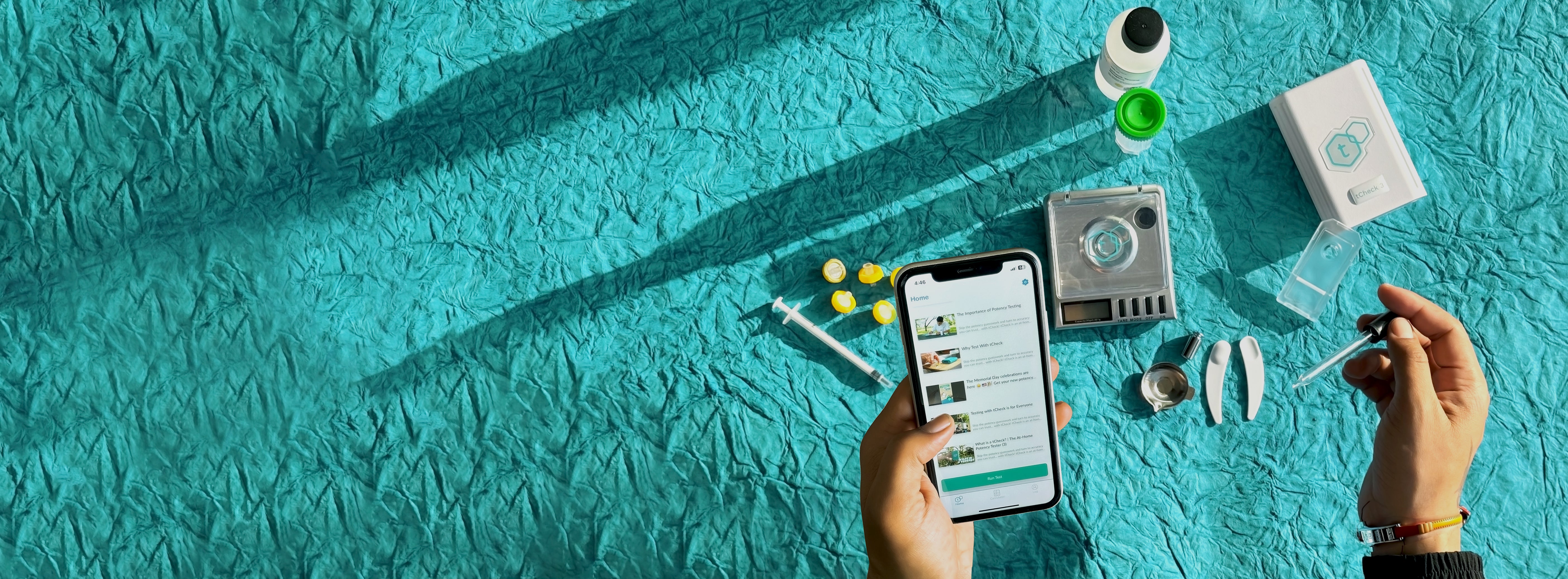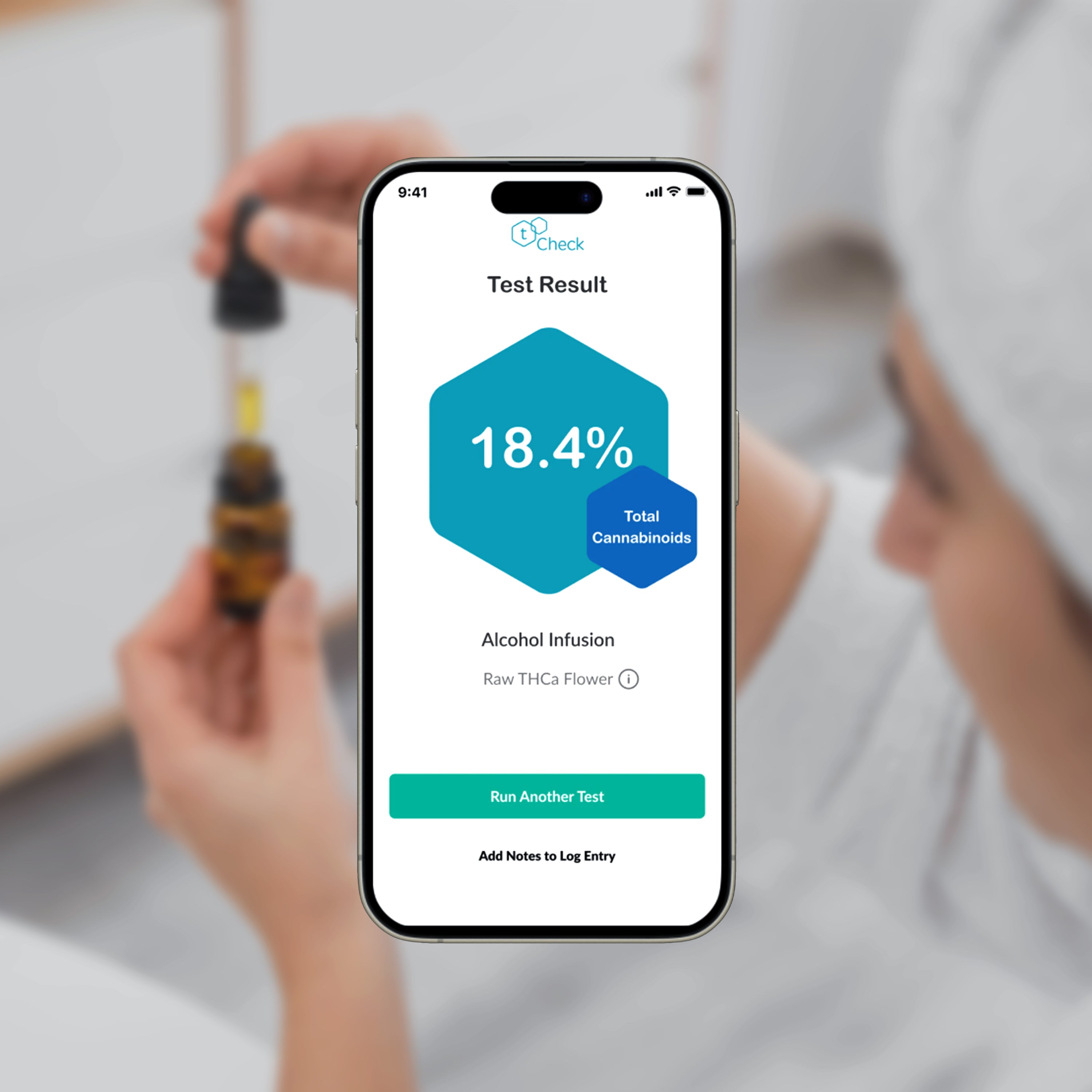


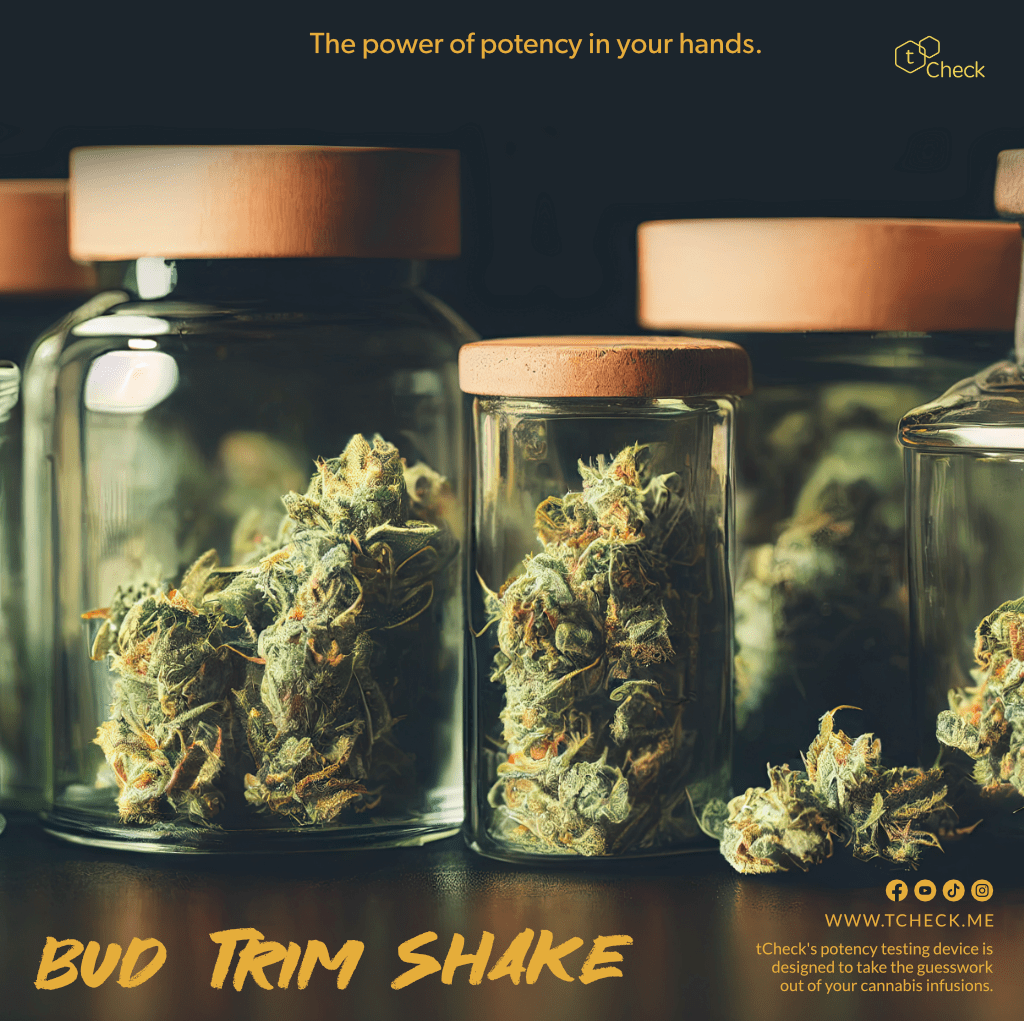

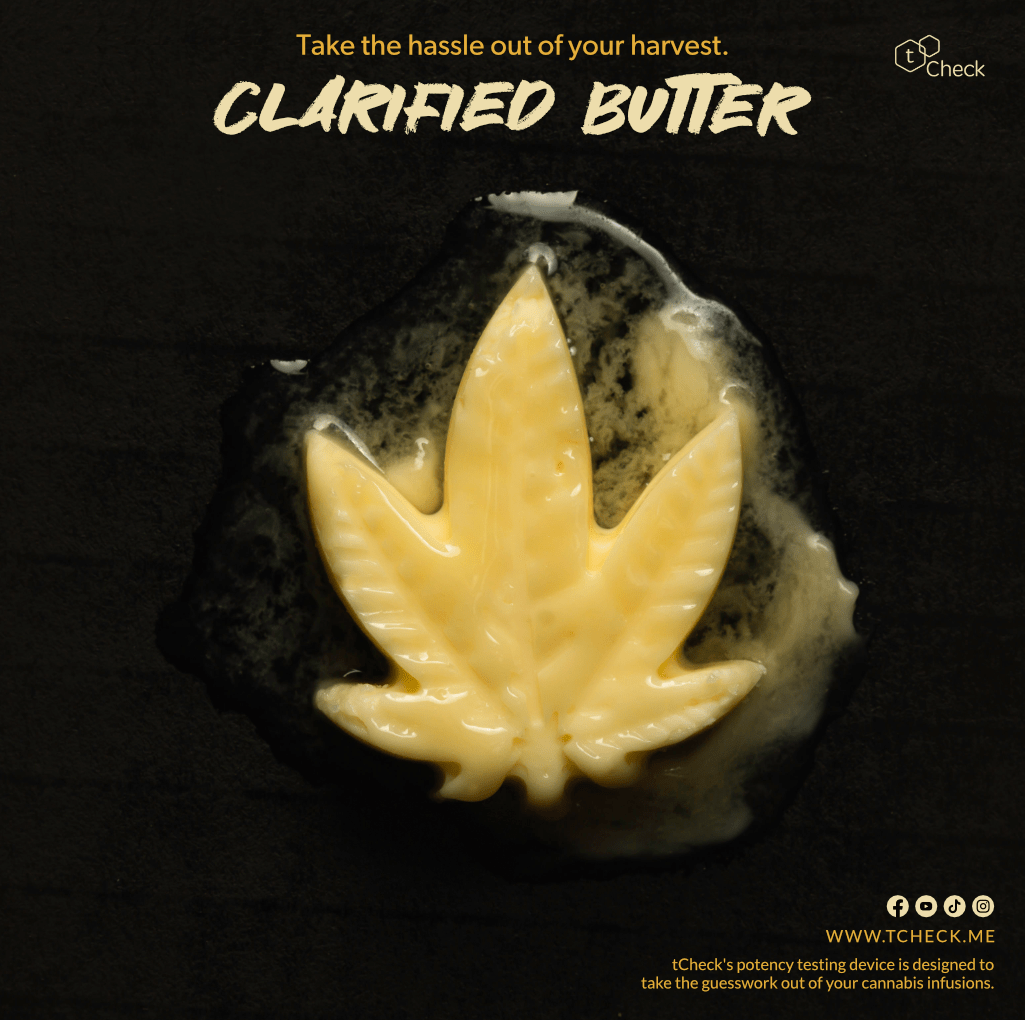

Potency Tester + Flower Testing Kit




How it works
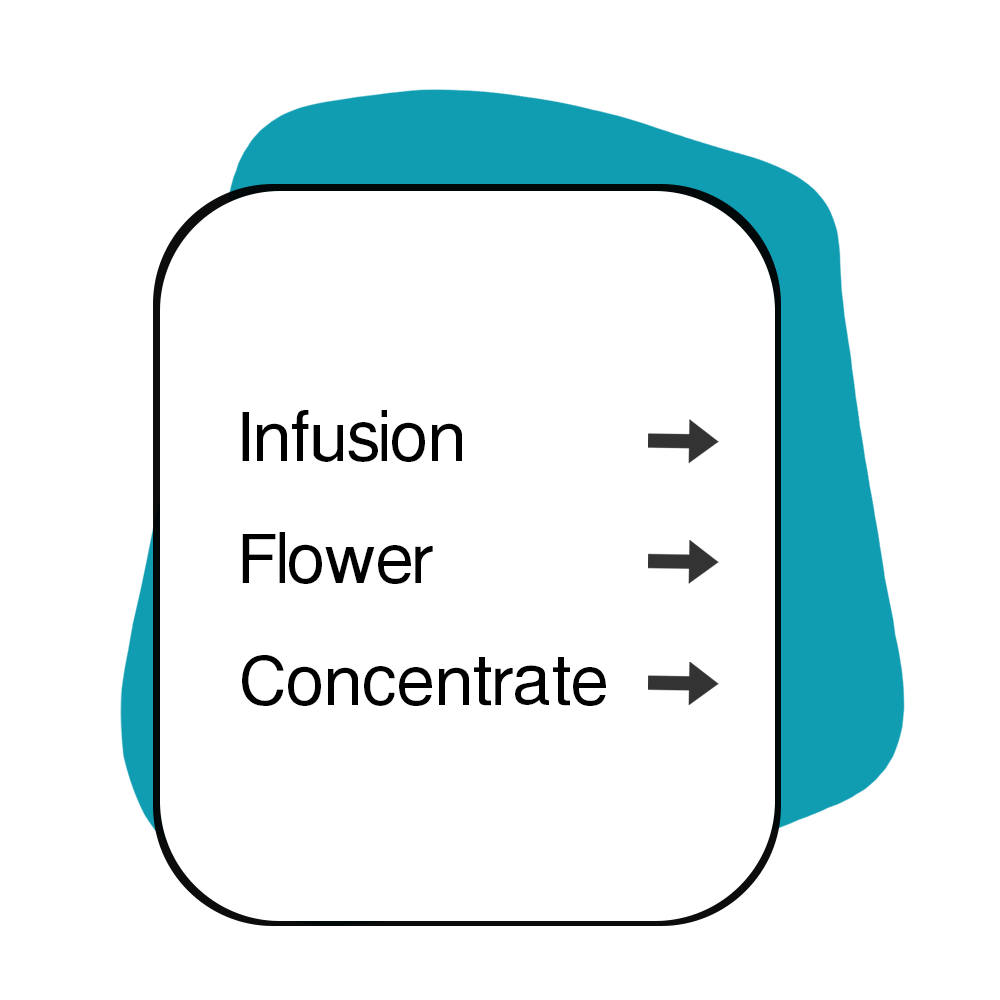
Select your infusion
Choose the oil, butter, or alcohol you will be testing.

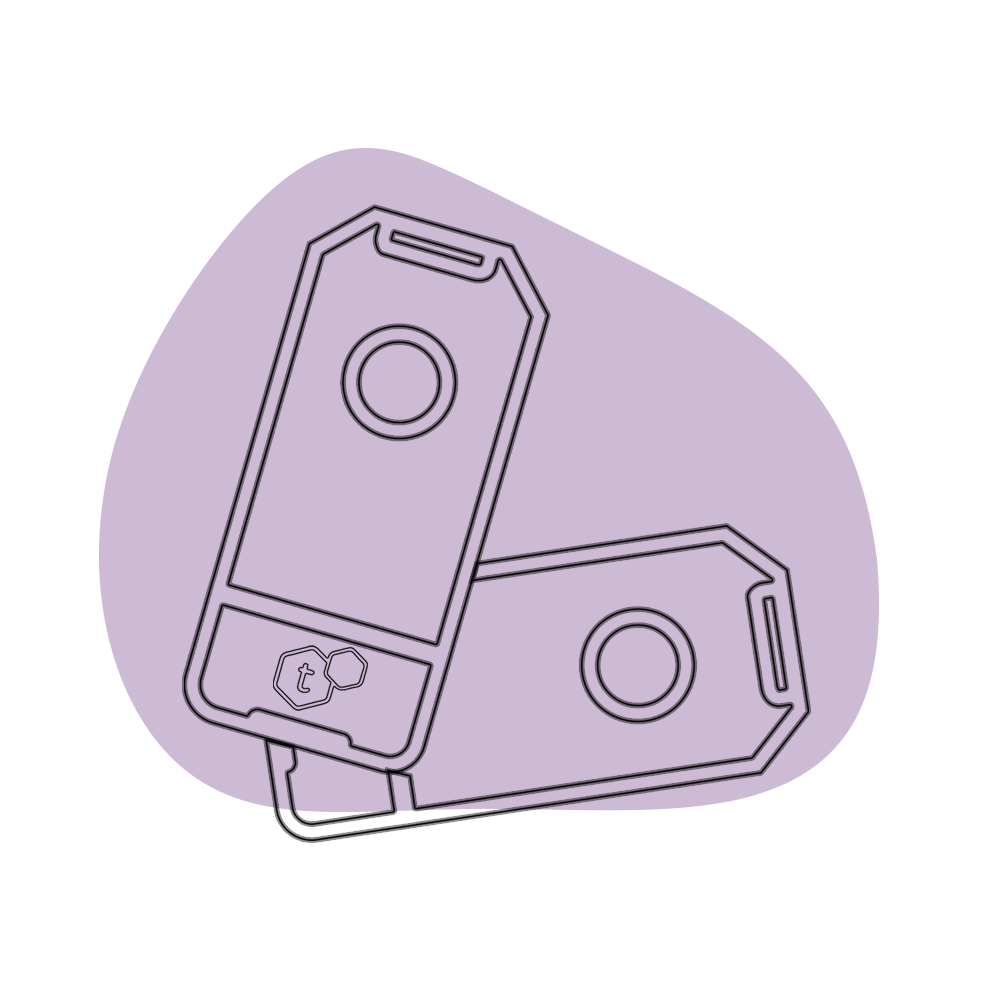
Put 5 drops of your infusion into the tray
If using flower or concentrates, you can make a quick infusion with the expansion kit.

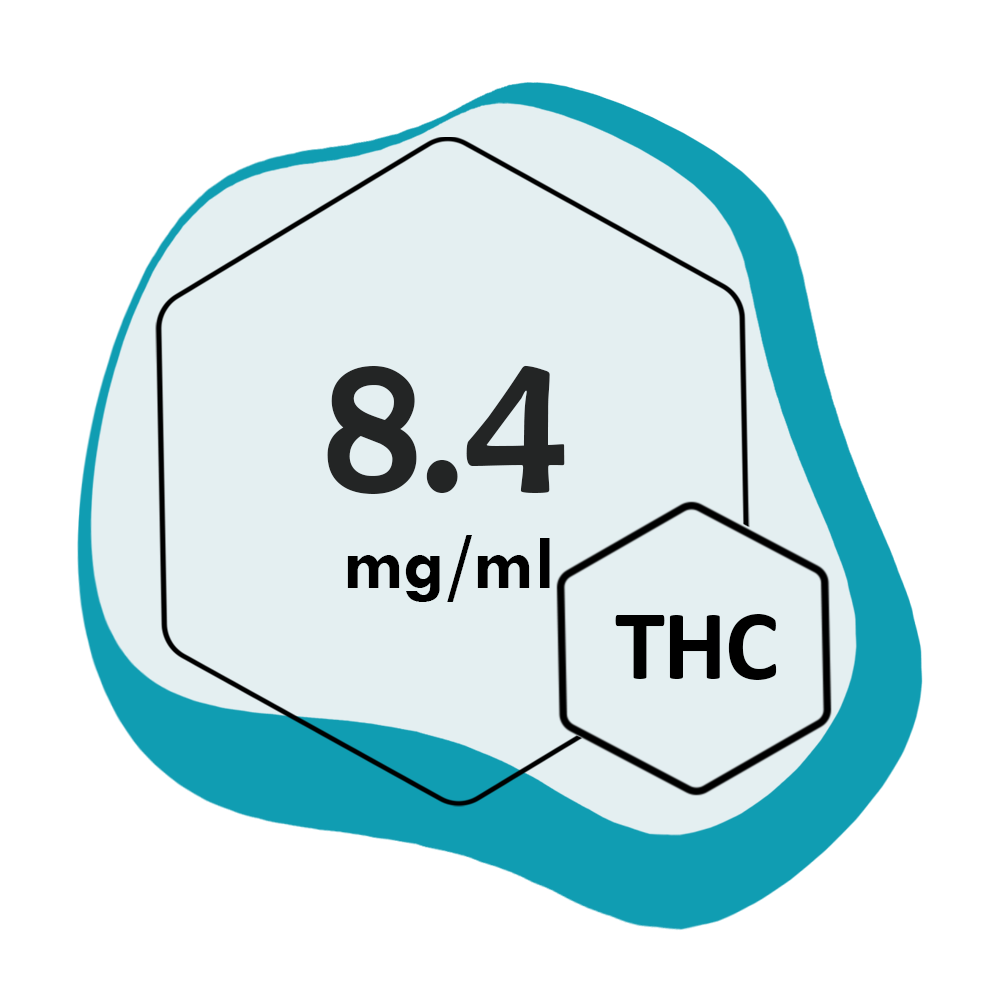
Run a test
Run a test right from your phone with the tCheck app.

Learn more about tCheck
Explore the future of potency testing with tCheck in action! Watch our informative video showcasing the seamless and accurate testing process using the tCheck Potency Tester. Dive into the world of precision and reliability, and discover why tCheck is your ultimate choice for at-home cannabis and oil potency testing.

Test with Confidence - Zero Risk Guarantee!
If you’re not satisfied with our product, simply contact us and we’ll give you a full, 100% hassle-free refund.

From tCheck users just like you
Love it
I can’t say enough about the tCheck device! It’s really helped me assure I’m dosing the right amount and not over or under dosing for clients. Thank you I love this device!!!!!!!
Michelle
wow
I have used the tCheck 2 over the last two years and have found it’s a rapid way to check the concentration of different formulations. I have compared the results with 3rd party lab testing and was amazed by it’s accuracy.
John
very happy
Game changer! No more guessing what my doses are. I make tinctures for friends and family and they have been extremely happy with what I have provided.
Noelle
Excellent
Just purchased my second Check potency tester to run more tests at once. It does an excellent job of distinguishing CBD in real bud.
Jared


Learn how to use it
Key Points of tCheck potency tester
An inability to determine the appropriate dose makes achieving a consistent the desired effect impossible.
 Easy to understand results
Easy to understand results
 Results in under 5 mins
Results in under 5 mins
 Tons of testing options
Tons of testing options

 Reusable testing tray
Reusable testing tray
 Portable and durable
Portable and durable
 Run 1000+ tests
Run 1000+ tests